If you are a regular social media user, then you may have stumbled upon videos like this:
China AI-Generated videos depicting MAGA supporters – including Trump himself – working in warehouses sewing and manufacturing are going viral after the trade war between Beijing and Washington kicked off.pic.twitter.com/XP1jd4oyLC
— The American Way With Sheila Kay (@usasheilakay) April 11, 2025
Or this:
Trump taking a 30 min lunch break from the factory work at the fat factory model he created that will make America great again pic.twitter.com/941SMKojGY
— Utamadush 🦇 🔊 ➕ (@utamadush) April 9, 2025
Or this
Thanks to the U.S. trade war, viral videos depicting overweight Americans toiling in fictional sweatshops have exploded across TikTok and X, racking up millions of views. These clips show exhausted workers stitching clothes in dismal factory conditions—a satirical jab at Trump’s promise to bring manufacturing jobs back to America through hefty tariffs on Chinese goods.
One 32-second video created by TikTok user Ben Lau has been viewed millions of times, showing AI-generated Americans in dire factory conditions, complete with traditional Chinese music and ending with a snarky “Make America Great Again” slogan.
AI has become the new political cartoon, a powerful tool for political protest, and savvy users are coming up with creative ways to use their favorite models as means to spread a message.
Ever wondered how they do it? It’s actually pretty easy. All you need is a powerful enough PC—or be willing to spend a few bucks/euros/pesos/pounds/yuan—to bring your ideas to life. If you don’t want to spend money though, you better have a lot of time to spare—we’re talking hours for just a couple of generations.
Here’s how to make a video of anyone you can think of doing just about anything:
How to make your own AI video
Every video begins with one initial frame. Think of it as the DNA that determines your entire creation’s look and feel. Videos are essentially rapid-fire photo sequences (typically 24-60 frames per second), and your initial frame sets the visual standard for everything that follows.
You’ve got two routes here: snag an existing image, or cook up your own. Real-life photos are the best alternative, but since you’re unlikely to find authentic photos of Trump hunched over a sewing machine or Xi Jinping executing a perfect roundhouse kick to a peasant, AI image generators are your best bet.
Of course, if you want to generate photos of famous people, your best bet is an uncensored model. Open-source alternatives like Stable Diffusion 3.5, Hidream, or Flux are the best. Your mileage may vary with some paid alternatives, but in general Ideogram and Reve may work well, with ChatGPT being the most censored model of the bunch.
We chose Freepik Mystic (basically a Flux implementation by Freepik), and prompted “Donald Trump eating a hamburger in a sweatshop.” Here’s what we got:
Depending on the model, your results will be better or worse—so generate a few images until you are happy with the results. If you notice your output does not resemble the person you want to generate, then it is safe to say it is not trained to recognize that face or has been censored. If you use an open-source mode, then you may want to train a LoRA on that specific face, but it’s too much of a hassle—better to try another model or pick another image.
Protip: I invested in a Freepik subscription. Starting at $69 per year, I essentially get access to a one-stop shop housing a pack of image generators, video tools, sound generators, and more rather than subscribing to different platforms. Opting for free alternatives? Brace yourself for serious processing demands and potential multi-hour waits. For example, Kling’s free tier might take three hours to generate a mere 10 seconds of footage.
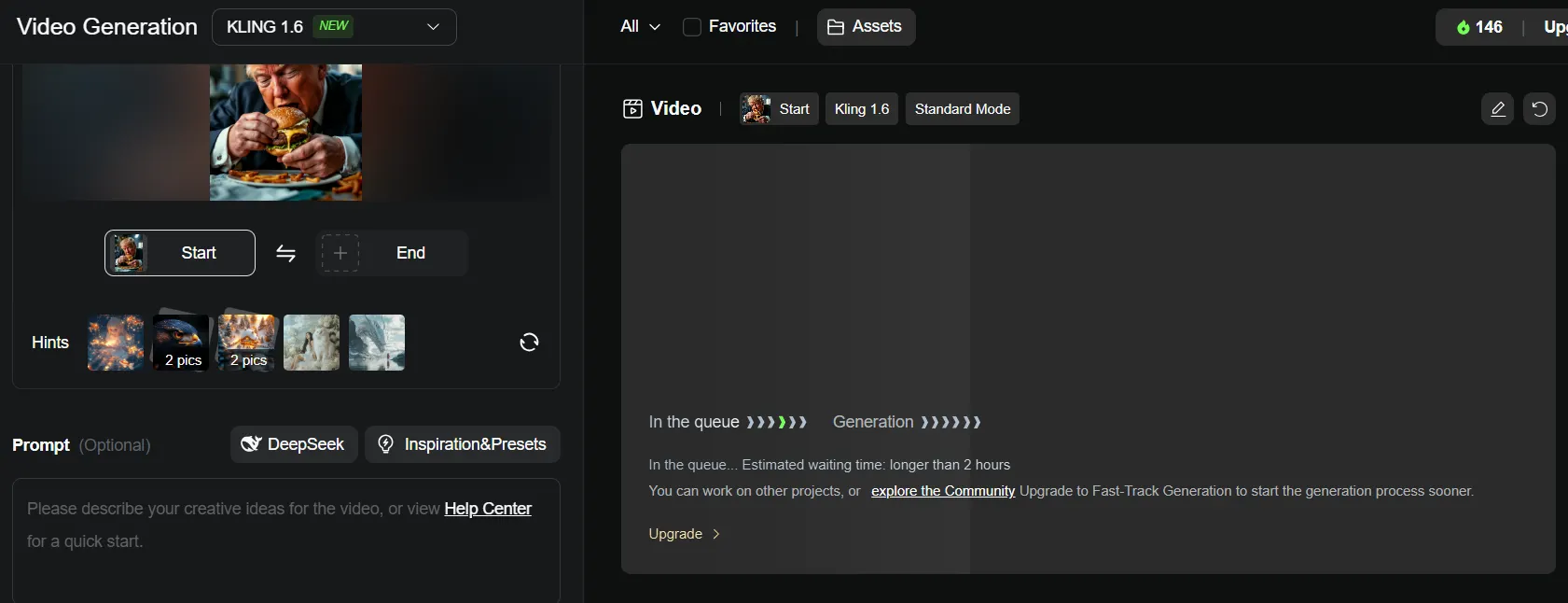
You can run some models locally on your PC, but as I mentioned above, you will need a pretty powerful computer with a GPU of at least 12GB of VRAM to have usable results.
Selecting your video engine: Power vs. freedom vs. cost
There are different video generators, each one with its own characteristics. The model you choose will dramatically impact your final product’s look, capabilities, and cost. These are some of the best models that will do the job without too many content restrictions:
- Kling AI offers respectable quality with significantly fewer content restrictions, at a fraction of the cost—for example, it will generate a video of Trump (which Google’s Veo2 censors), but it won’t generate NSFW or extreme stuff. Its free tier crawls along at snail’s pace but actually works. This is likely the engine behind many viral Trump factory videos circulating online.
- Wan 2.1 is not available on Freepik, but appears on platforms like Fal.ai, charging roughly $1 per 4-second clip. It’s open-source, can run locally with sufficient hardware, and operates without content restrictions—literally anything goes.
- Luma Dream Machine will give you quick, affordable results that lean slightly toward the fantastical. That’s perfect for meme-worthy political ideas that don’t require photorealistic quality—like turning Trump into a flying superhero, or making him eat a grossly exaggerated hamburger.
These other alternatives are heavily censored. You won’t find them useful for your political memes, but could be worth trying if you want to generate other things:
- Google Veo2 delivers amazing realism, but enforces strict content policies—no Trump or celebrity videos allowed. It’s also a resource hog, sometimes demanding 3-4 times the computing credits of competing options in cloud-based providers like Freepik.
- Runway’s new V4 model is also pretty good at realism with cinematic quality, but shares Google’s restrictions. It’s proprietary and resource-intensive, though slightly less expensive than Veo2.
For most political meme-makers, Kling 1.6 Pro strikes the sweet spot on Freepik, while Wan offers maximum creative freedom elsewhere. If you want to see a comparison, in this review, we generated the same scene with all these models so you can check the results.
Crafting your political meme with image-to-video
With your initial frame (the image you generated to begin your video) and video engine selected, you’re ready to bring your political commentary to life. While interface details vary between platforms, the core workflow remains consistent across tools.
Step 1: Locate the starting image (or initial frame) upload field—this critical first frame dictates your entire video’s aesthetic and quality. Since each new frame builds upon the previous one, your initial image effectively blueprints the entire production. Upload your image into the corresponding field.
Step 2: Craft a precise scene description in the prompt field. Keep it focused on a single moment rather than a complex narrative. These engines excel at creating cohesive snippets rather than storytelling arcs.
The fields will vary depending on what you choose, but the interface is somewhat similar for all models. Since we are using Freepik, it will look like this:
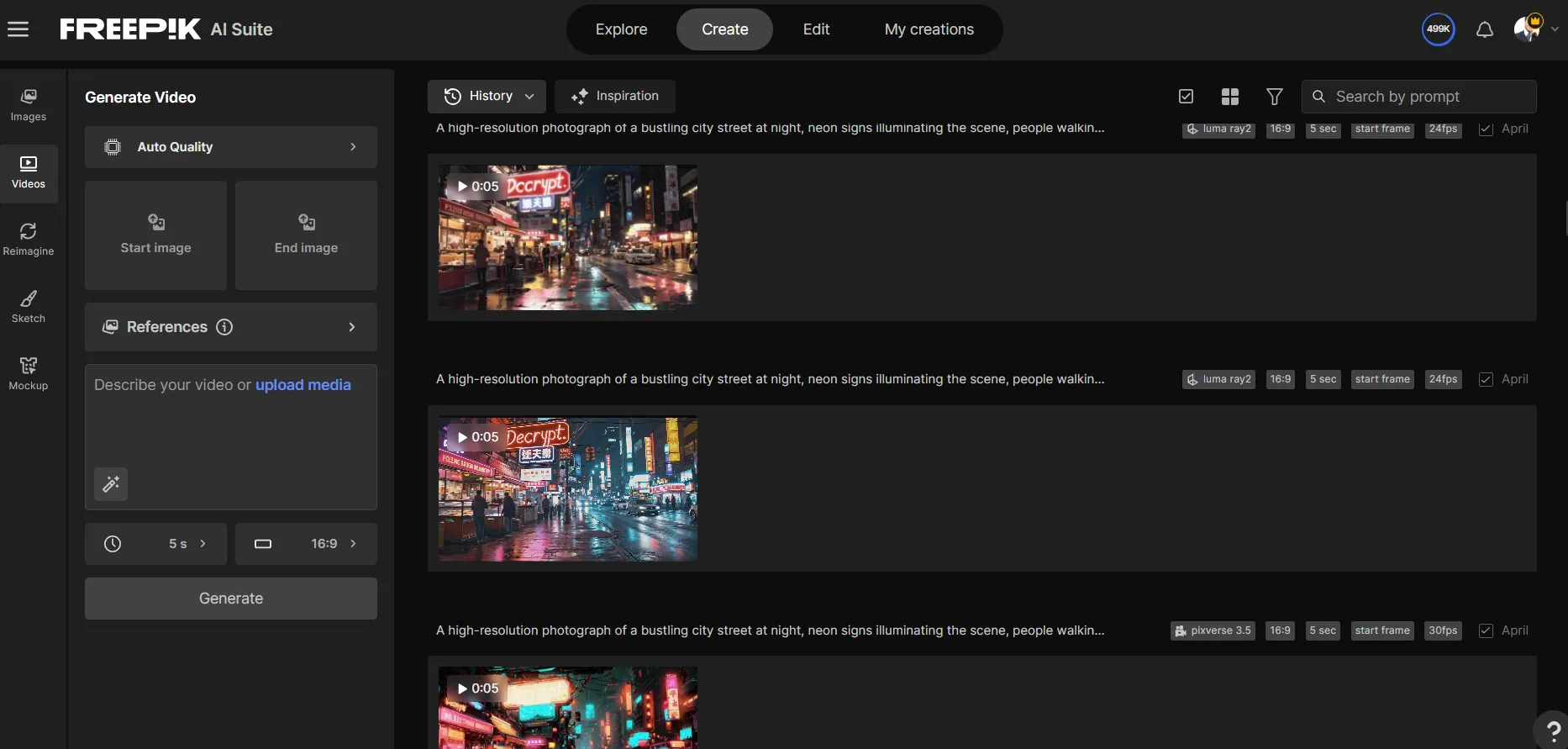
Here is an example with another platform, Fal AI:
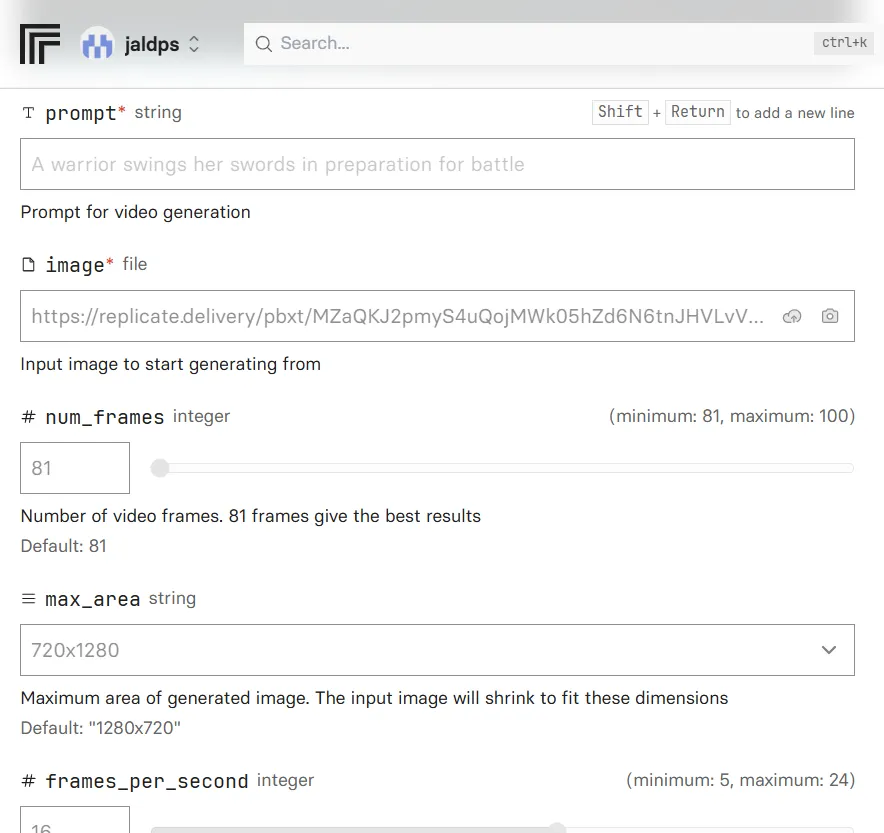
When working on your prompt, visualize and describe your meme as a single scene. Remember that these are short videos, so you can be detailed in terms of the scene elements, but not really in terms of the scene development. Visualize your meme as a single scene.
For example the prompt for our meme was “Close-up shot: A man in a suit is eating a juicy hamburger, with melted cheese oozing out. The camera gently zooms in to emphasize the details of the burger and the man’s focused expression, while the background shows workers sewing in a sweatshop.”
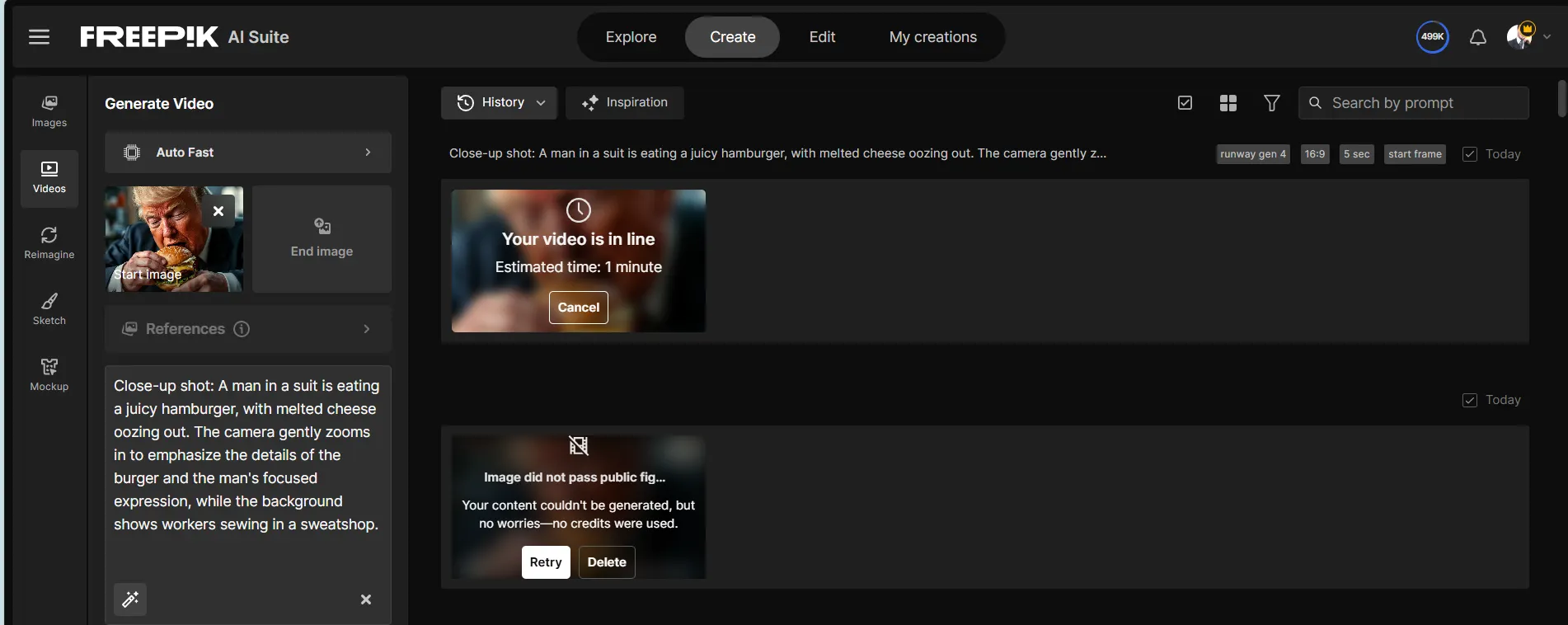
Step 3: Configure some bits of technical specifications like duration and resolution—widescreen for desktop viewing, square for social feeds, portrait for TikTok or Instagram Stories.
Step 4: Boom—click generate… then prepare to wait since these models require significant processing time. Depending on the platform you use, the videos may take a few minutes to yield some 10 seconds of video. However other platforms may take as much as 2 hours to generate similarly long outputs.
Some providers let you generate videos in parallel. This is a good idea, because you may not get good results in your first generation. It’s advisable to generate a few, so you have a wide variety of alternatives to choose from.
Once you’re done, all you have to do is either share it as-is or add audio elements that reinforce your message.
Congratulations—you’ve just crafted digital ammunition for your own side in the ongoing, never-ending global meme war.
Here’s what our final attempts ended up looking like:
Generally Intelligent Newsletter
A weekly AI journey narrated by Gen, a generative AI model.